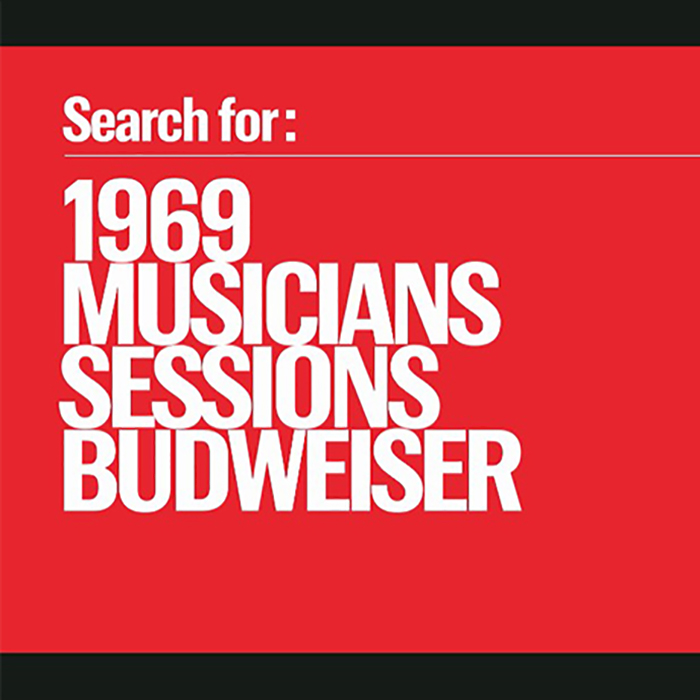5 Tips for Maintaining a WordPress Website
Keep Wordpress Healthy + Happy :)
Like all things living in a digital world, the ecosystem of a WordPress website needs care and maintenance if you want to keep it safe and humming along with a hitch.
To do this, there are some regular maintenance habits that will make sure your site glides along the rough rails of cyberspace.
~ ~ ~
1. Back It Up
Automate the backups or do them manually on the fly, but by all means, back up that data. There are plenty of ways to do this, and installing and using a backup plugin is the best first step.
Be sure to create a redundancy for your precious data and set up a second back up to a cloud source that resides outside of where you host the site. Popular places like Dropbox, Google Drive or iCloud will work perfectly.
Doing this will ensure that in the unlikely event of a total collapse on your hosting server, your content, database and theme will all be safe and sound in a separate location.
2. Update Everything
Update WordPress when prompted, keep the database current and be sure to check in with your plugins to be sure that they are running the latest versions and are not disconnected from any user licenses. Keeping your component pieces updated will limit exposure to threats and allow review of any plugins that may become unsupported over time.
Our team works only with established plugins and we review them at regular intervals to make sure there are no inconsistencies with performance or security.
Check out the WordPress Plugin Directory to see reviews, active installs and details of all your favourite plugins.
3. Optimize Your Database
All your content is stored in a database, and can include stuff like blog posts, pages, images, videos and site settings. As your site grows, your database will bulk up as well which can slow down the speed of your site.
If you want to improve performance, optimize your database. A plugin like WP-Optimize if configured properly, will automatically optimize your database and clear records that could be slowing things down. It’s also a perfect time to remove any spam comments; unwanted draft posts, etc.
4. Safety First
Be sure to have a gatekeeper watching things while you do what you do. Regular site scans and an alert system are a great way to stay on top of the kabillion attacks swirling through cyberspace.
You can set the level and intensity of the screening, but in now way should your site live online without some sort of protection.
5. Lack of Speed Kills
Visitors crave fast loading pages. The speed of a site directly affects the ranking on search engines and Google will give preferential rankings to a zippy site. Tracking the speed and testing it regularly will provide a snapshot for how your site is performing so that improvements can be implememted in a timely fashion.
Start by using Google’s PageSpeed Insights to grade your site’s load time, and then work with the tips to provided to improve the speed.
No Time to Maintain Your Website?
Let us do the heavy lifting!
We have maintenance plans that will take care of everything so you can relax – we’ll keep your site running smoothly.
For $50/month you’ll get treated to detailed updates, maintenance and testing, or opt in for a year’s worth of maintenance and save 20%. Full details here.